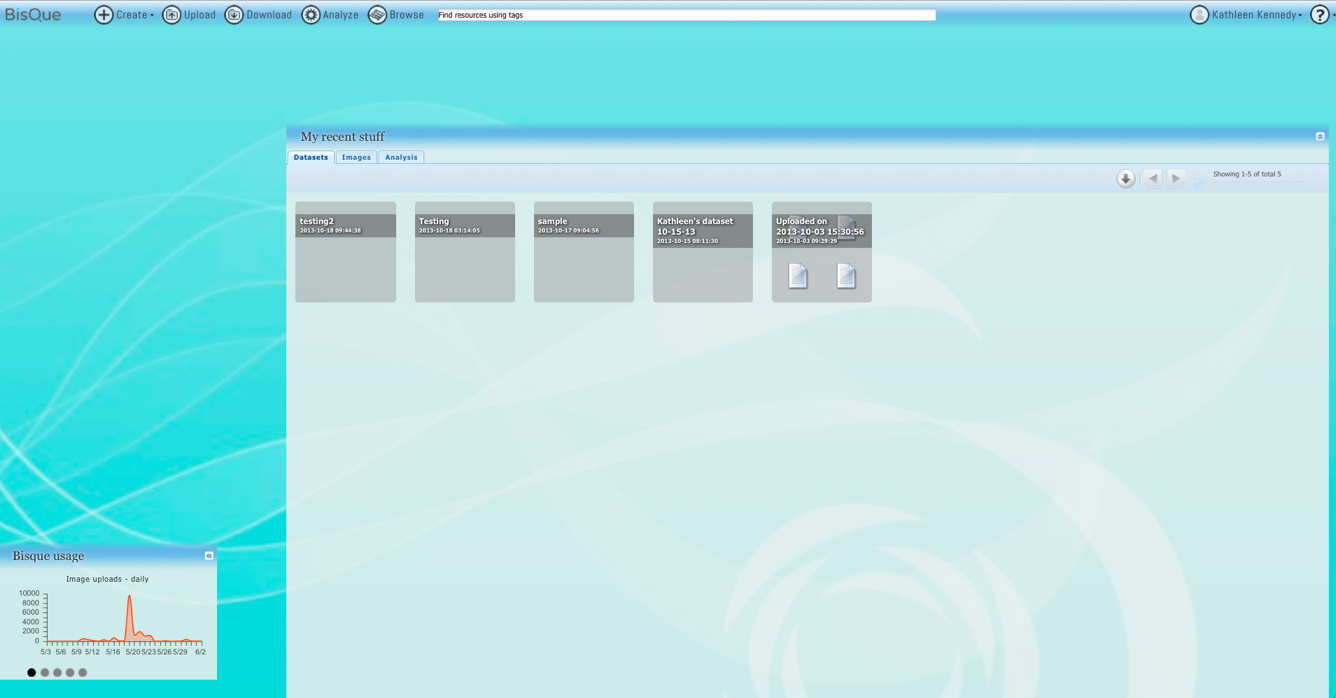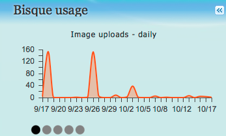About the BisQue Home Screen
Top toolbar
At the top of the BisQue home screen is the icon bar and access to user account settings and BisQue information.
Icon bar
The icon bar at the top is your main control panel:
Create | |
Upload | Upload selected resources to BisQue, make the resource published or private, annotate resources, view supported image file formats. |
Download | Download images, files, or datasets as TARball, GZip archive, BZip2 archive, or Zip archive. |
Analyze | Click a module in the list to view the help and workflow, to run an analysis, and review the results. |
Browse | Browse by resource type (dataset, file, image, mex, store, template, or user). |
Find resources using tags search field | |
Edit your BisQue profile and user preferences and sign out of BisQue. | |
View information about BisQue, including viewing an overview video, BisQue release information, privacy policy and license information, usage statistics, online Help, access to the BisQue website, and how to access the developers' website, or submit a bug or suggestion as well as email the BisQue team. |
My recent stuff
My recent stuff displays your recently uploaded resources (datasets, images, and analyses). You can navigate between the different pages of each resource type, and click to quickly open a resource in the Datasets, Images, or Analysis tabs.
BisQue usage
BisQue usage, located at the bottom left of the screen, shows a breakdown of images uploaded by all users on a daily basis.
This Page Contains: