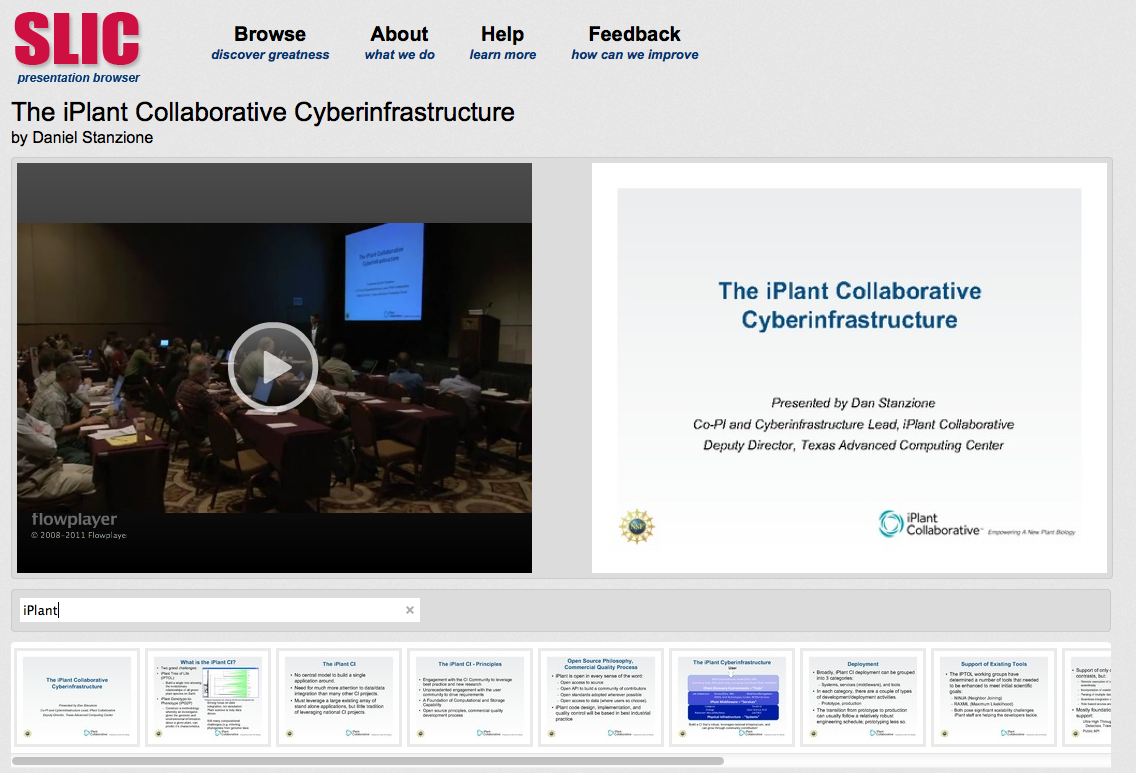What is SLIC?
SLIC stands for Semantically Linked Instructional Content.
This project aims to assist students and scholars efficiently browse and seek segments of interest in educational videos of lectures and talks. In particular, it focuses on presentations that use slides. The content of the slides file gives valuable hints as to how to break the video into meaningful parts (segments), and how to enable users to access these segments. In this way, a user who is seeking a specific topic in the video of a presentation can first find the relevant slide(s), and start watching the video only from the segment(s) where this slide was used. Using similar ideas, the system can also improve significantly the understandability of the video, improve its quality, and increase the overall effectiveness of the learning process.
A screenshot of the SLIC interface showing one of the iPlant presentations. The top menu allows the user to go back to browsing all presentations, to learn more about the SLIC project (list of SLIC-related papers, current personnel, etc.), get an overview/tutorial on how to use SLIC (work in progress) and send us Feedback. Underneath the title of the presentation and the speaker's name are the video (left) and the large version of the latest slide that was shown in the video (right). By hovering over the thumbnails on the bottom, the user can preview all of the slides in the presentation. Clicking on the thumbnail will update the large slide preview and begin playing the video from the time when the clicked slide first appeared in the video. As the speaker changes the slides, the large slide preview automatically updates to the relevant slide.
As shown above, searching for some term narrows down the slide thumbnails to only the relevant slides in which the query terms were found. Clicking on the thumbnail will update the large slide preview and begin playing the video from the time when the clicked slide first appeared in the video.